How Do You Know That Your Solar Panels Are Working?
If you’ve just installed solar panels or are thinking about it, you might be asking yourself:
“How do I know if my solar panels are actually working?”
That’s a great question — and the good news is, you don’t need to be an expert to find out. In this guide, we’ll walk you through the basics of how solar panels work and how you can easily check if everything is running smoothly.
Step 1: How Do Solar Panels Work?
Before checking if your solar panels are working, it helps to understand what they do. Here’s a simple explanation:
1. Sunlight Hits the Solar Panels
Solar panels are made of small units called photovoltaic (PV) cells. These cells absorb sunlight and turn it into electricity. But the type of electricity they create is called direct current (DC) — and that’s not what our home appliances use.
2. The Inverter Converts the Power
This is where the solar inverter comes in. It takes the DC electricity from your panels and changes it into alternating current (AC) electricity, which is the kind that powers your home.
3. The Electricity Is Used or Sent to the Grid
Once the electricity is converted to AC, it either:
-
Powers your home directly (lights, fridge, TV, etc.
- Or, if you’re making more electricity than you need, the extra goes back to the power grid — and in many cases, you get credit for it (this is called net metering).

Step 2: How to Check if Your Solar Panels Are Working
Now that you understand the basics, let’s look at five simple ways to check if your solar panels are doing their job.
1. Look at the Inverter’s Lights
The inverter is the brain of your solar system. Most inverters have an LED light that shows if it’s working properly. Here’s what the lights usually mean:
-
Green light = Everything is working fine
-
Red or orange light = There might be a problem
Tip: Check the inverter during the daytime, when the sun is out. That’s when it should be producing power.
If you see a red light or no light at all, check your manual or contact your installer.

2. Use Your Solar Monitoring App or Portal
Most solar panel systems come with a monitoring app or website that shows you:
-
How much power your panels are producing
-
How much electricity you’re using
-
How much money you’re saving
If your system suddenly shows zero output on a sunny day, or if there are large dips in performance, it could mean there’s a problem.
These apps are usually easy to use and show data in graphs or numbers. Some even alert you when there’s an issue.

3. Look at Your Electricity Bill
Another easy way to see if your solar system is working is by looking at your power bill. If your panels are running well, you should notice:
-
A drop in your electricity costs
-
Or even a credit from the power company (if you’re giving extra energy back to the grid)
Compare your monthly bills before and after installing solar panels. You should see a clear difference — especially in sunny months.
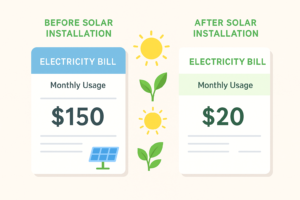
4. Use a Multimeter
If you’re a hands-on person and feel confident, you can use a DC multimeter to check if your panels are producing power.
How this works:
-
Connect the multimeter to the terminals on the back of the panel.
-
If sunlight is hitting the panel, you should see a voltage reading.
Warning: Only do this if you understand how to safely use electrical tools. If not, stick with the app or call a professional.
5. Watch How Things Work in Real Life
You can also tell if your panels are working by paying attention to how your home behaves.
Some signs of normal solar panel behavior:
-
On cloudy days, your panels produce less electricity (this is expected)
-
On sunny days, your energy production should be high

You should not notice:
-
Lights flickering
-
Strange noises from your system
-
Unexpected jumps in your electricity bill
If you do notice anything unusual, it’s time to take a closer look or call your installer.
Signs That Your Solar Panels Might Not Be Working
Here are some common signs that something may be wrong with your solar setup:
-
Your solar monitoring app shows 0 production on a sunny day
-
The inverter has a red or warning light
-
Your electricity bill suddenly increases
-
You notice error messages or warnings in your system
If any of these happen, it’s a good idea to contact your installer or solar provider. Most systems have warranties and support.
Bonus Tip: Set a Monthly Solar Checkup Reminder
Just like a car or air conditioner, your solar panel system works best with regular checkups. You don’t have to do anything major — just small checks go a long way.
Here’s a simple solar health checklist:
- Look at your inverter light once a month
-
Check your app weekly (even just a quick glance)
-
Keep panels clean and free of debris like leaves or bird droppings
-
After storms or snow, make sure the panels are not blocked
A little maintenance can help your system stay strong for 20–25 years!
Final Thoughts: Trust the Sun, But Keep an Eye on It
So, how do you know that your solar panels are working?
By keeping it simple:
-
Look at your inverter
-
Use your app
-
Check your bill
-
Pay attention to real-world signs
Solar energy is a smart investment, and keeping an eye on it helps you get the most from your system. The more aware you are, the more power you save — and the more money you keep in your pocket.
Let the sun do the work, while you stay in control.
Was this helpful? Leave a comment or share your solar experience below!”
